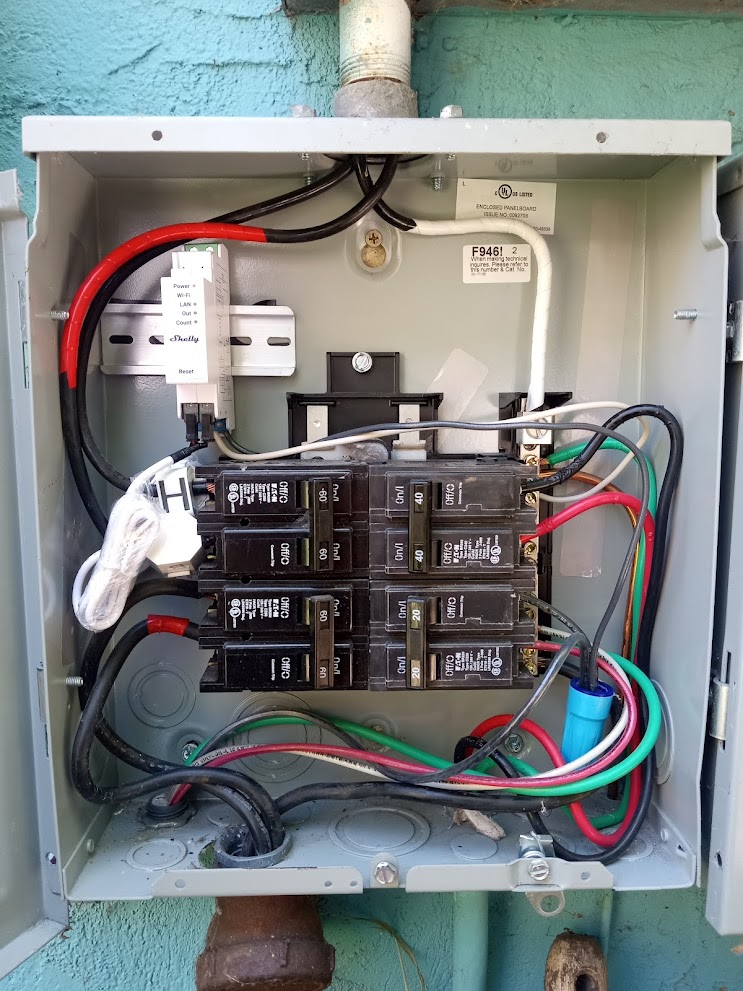
I've wanted to install a Shelly energy monitor for months. Yesterday, I finally did it. It measures our whole home's net usage (I say "net" because we have a net-metered PV system... our usage is sometimes negative).
I was turned onto Shelly by the you-tube channel Smarter Circuits. ...The host Ian Kline comes off as genuine (i.e. not a shill to sponsors), and is a big Shelly fan.
Shelly (the company) started in Bulgaria, in 2018. They take a "local first" approach (while offering an optional cloud service for no extra cost). Shelly data is made available thru local APIs, MQTT, and -- for some Shelly devices -- Modbus. It's provided in one-minute intervals... supporting advanced PV + battery projections.
I got Shelly's Pro EM-50 monitor. It's for 240-volt circuits, rated for up to 50 continuous (over 3 hours) amps. (Our main breaker is 60 amps... there should never be more than 48 continuous amps on it (80% of 60 amps).)
The Pro EM-50 monitor is made to be mounted on a din rail. Din rails are a lot more common in Europe. I really like the orderliness of din rails. Shelly offers an alternative monitor for the U.S. market, that just hangs off the wire (like most non-Shelly options). But let's do it nice. Temporarily, I put a din rail in our main electrical panel using VHB tape. I want to add a second Pro EM-50 for the PV circuit... at that point, I'll permanently attach the din rail with self-tapping screws -- either in the panel or in a separate adjacent enclosure.
By monitoring the PV production separately, I can derive our actual usage (at one-minute intervals). (Shelly's cloud app supports this explicitly, but only at one-hour intervals.)
The Pro EM-50 includes CT clamps, that go around each leg of the 240-volt circuit. For power, it also needs to tie into a circuit breaker (one leg, at 120 volts) and the neutral bus bar. It draws very little current so can be tied into an existing circuit breaker (which I did).
Here's my temporary installation:
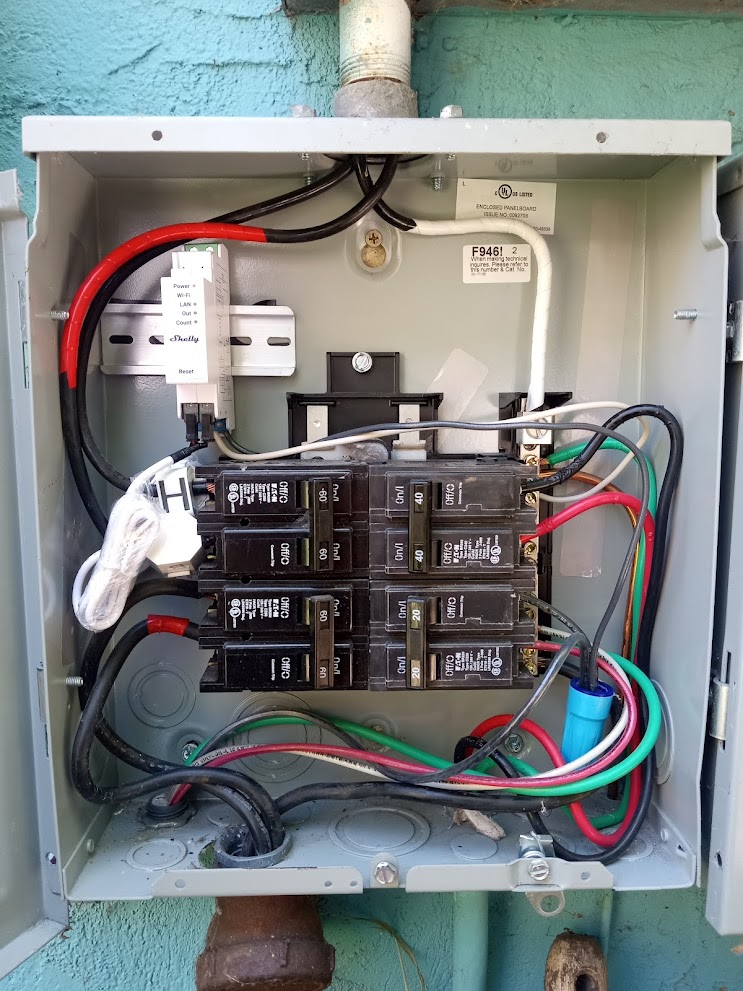
Connecting to the Shelly monitor was straightforward. A five-second press of the monitor's button turned on AP (access point) mode. I connected to the Shelly local Wi-Fi network on my phone. At Shelly's AP-mode webpage, I typed in our internet Wi-Fi credentials. Thereafter, the local Shelly app is always available thru a different local IP address (which can be made static). Within the Shelly cloud app, I "found" the Shelly device thru bluetooth. The included paper instructions were very clear.
Our main electrical panel is far from the Wi-Fi router, and the Shelly monitor's Wi-Fi connection is weak... the local Shelly app didn't reliably load. To make it reliable, I'll need to get a Wi-Fi signal booster (or make a mesh network). But I'll hold off on that... the monitor stores data for at least the latest 60 days.
Along with watt-hours, the Shelly monitor measures and records system voltage, frequency, and power factor (at one-minute intervals). These readings don't quite reflect what the grid is providing, because the site has grid-interactive PV inverters. At adjacent sites, with and without PV, it'd be interesting to study this variability over the course of a month.
I'm excited to refine my work-in-progress energy model using this real-world data. And I look forward to installing a Shelly monitor for a farm's submersible pump... this will help me properly size their PV system + batteries.
The Shelly Pro EM-50 also includes a switch for contactor control. In other words, it can receive signals that turns the circuit on or off. ...A group of Shelly devices could serve as a home's "power control system" assembly (although not UL listed as such). This is something to keep in mind.
A very solid equipment combination: Shelly for circuit monitoring and control, OpenEVSE for EV charging, and Victron for solar + battery power management.